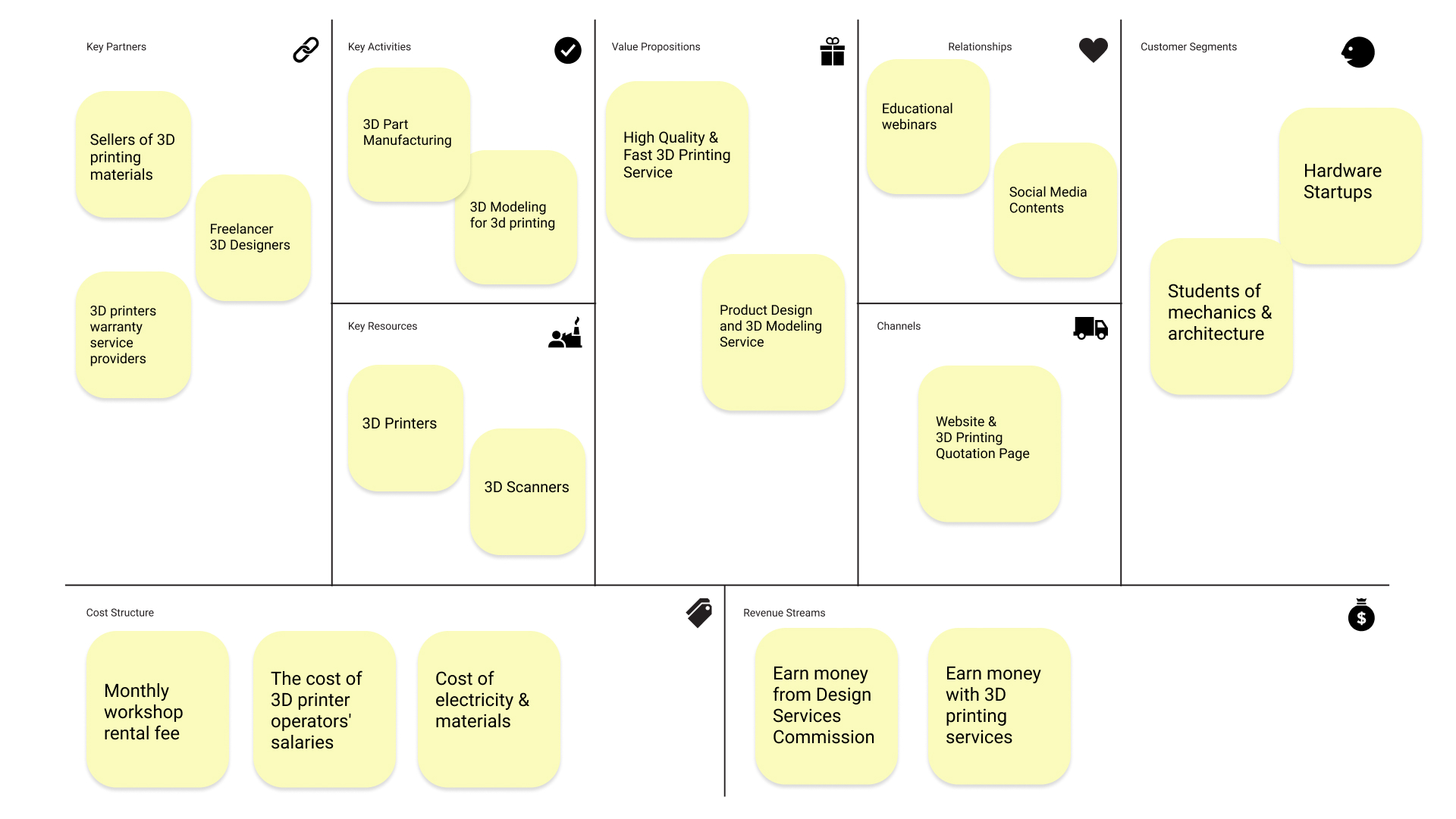It’s no surprise that metal 3D printing has been a hot topic for some time now, considering the technology’s potential. What factors affect the price of 3D printed metal orders? It’s understandable that part size and geometry affect metal 3D printing prices, but there are other factors that can affect them as well. Metal additive manufacturing (AM) is sometimes misunderstood by designers and engineers, dissuading them from pursuing the technology.
Industrial production is being transformed by additive manufacturing. There are various methods and materials for 3D printing metals. In general, metal 3D printers make up most of the costs of 3D printing, and the rest is split between raw materials, labor, preparation, and post-processing.
A Brief History of Metal 3D Printing
In the late 1980s, Dr. Carl Deckard of the University of Texas developed the first laser-sintering 3D printer of plastics. Through this development, 3D metal printing was made possible.
The first patent for laser melting of metals was filed in 1995 by the Fraunhofer Institute in Germany. Companies like EOS and many Universities lead the development of this process.
In 1991, Dr. Ely Sachs of MIT introduced a 3D printing process that is today better known as Binder Jetting. Binder Jetting of metal was then licensed to ExOne in 1995.
3D printing of metal saw slow but steady growth in the 2000s. This changed after 2012 when the original patents started expiring and large investments were made by companies like GE, HP, and DM.
Today, Wohler’s report estimates metal 3D printing to be a $720 million market and growing rapidly. Metal 3D printer sales grew by 80% in 2017.
Metal 3D printing vs traditional manufacturing
When deciding between metal 3D printing and a subtractive (CNC machining) or formative (metal casting) technology, always conduct a Cost vs Performance analysis. A manufacturing cost is generally determined by the production volume, while the performance of a part is largely determined by its geometry.
Metal 3D printing is best suited for parts with complex & optimized geometries. In other words, it is ideal for manufacturing high-performance parts. However, it does not scale as well as CNC machining or metal casting at higher volumes.
Generally speaking:
The high cost of metal 3D printing can only be justified financially if it results in an increase in performance or operational efficiency.
Various industrial requirements are met by different metal 3D printing processes. Below are some general guidelines to help you decide which process is right for you:
DMLS/SLM: In order to increase the efficiency of the most demanding applications, DMLS/SLM is the best solution for parts with high geometric complexity (organic, topology optimized structures).
Binder Jetting: For small and medium-sized batches, Binder Jetting makes the most economic sense for parts with geometries that cannot be efficiently manufactured by subtractive methods and for small parts, binder jetting provides the best alternative.
Metal extrusion: Metal extrusion is the best option for prototyping and manufacturing one-off metal parts with complex geometries that would otherwise require a 5-axis CNC machine.
Benefits & Limitations of Metal 3D printing
Understanding that 3D metal printing has a lot of unique benefits is essential. However, its limitations do not always make it the best option when it comes to manufacturing metal parts.
Benefits of Metal 3D Printing
Geometric complexity at no extra cost
Its exceptional design flexibility is the greatest advantage of metal 3D printing compared to “traditional” manufacturing. Geometries that cannot be manufactured by other means (such as a mold or cutting tool) can easily be 3D printed since no specific tooling is needed. Moreover, if a part has increased geometric complexity, the cost of manufacturing it hasn’t increased. As a result, organic, topology-optimized structures can be printed on metal parts to greatly improve their performance.
Optimized lightweight structures
Design flexibility and lightweight structure go hand in hand with metal 3D printing. By following best design practices for metal 3D printing, lightweight solutions are always possible. Advanced CAD techniques, such as topology optimization and generative design, are typically used for this purpose. As a result, parts are both lighter (typically by 25% to 50%) and stiffer. This is important for high-end applications in industries like aviation and aerospace.
Increased part functionality
Parts with internal structures can be made with metal 3D printing since tool access is not an issue. Internal channels for conformal cooling, for example, are a great way to increase the performance of a part. DMLS/SLM – manufactured injection molding cores with conformal cooling – can reduce injection cycles by up to 70%. Adding metal extrusion to a component’s functionality is another way to increase its functionality. This process enables custom jigs and fixtures to be created when needed, increasing the efficiency of other industrial processes on the production floor.
Merging assemblies into a single part
A third strength of metal 3D printing is its ability to merge an assembly into a single piece. This eliminates the need for fasteners and creates parts that can perform multiple functions at the same time. Labor costs and lead times are also reduced, as well as maintenance and service requirements. Another way to create lightweight structures is to reduce the number of parts.
Simpler manufacturing supply chains
It can take 20 or more processes to manufacture a complex geometry part using “traditional” methods, even when it can be manufactured using “traditional” methods. Metal 3D printing is a viable manufacturing option in these cases. Binder jetting, for example, can reduce the total number of steps to five or less (including post-processing and finishing). In this way, the manufacturing supply chain is simplified.
Excellent material properties
In contrast to 3D printing of plastics, parts manufactured with DMLS/SLM or Binder Jetting have a more isotropic mechanical behavior. In addition, their material strength is comparable to that of wrought metal (and in some cases even better). Therefore, metal 3D printed parts have found applications in the most demanding industries, such as aerospace. It is important to note, however, that 3D printed parts generally have a lower fatigue strength. Surface roughness and internal porosity (typically, DMSL/SLM parts have * 0.2% porosity and Binder Jetting parts have * 2% porosity) play a role in this.
Limitations of Metal 3D printing
Higher cost than traditional manufacturing
The cost of metal 3D printing today is very high when compared to traditional manufacturing methods. A typical DMLS/SLM part will cost you approximately $5,000 to $10,000 to 3D print and finish. The use of metal 3D printing makes economic sense only if it is associated with substantial improvements in performance. However, affordable metal 3D printing solutions are in demand. In the near future, the new benchtop Metal Extrusion systems and production Binder jetting systems could fill this gap.
Limited economies of scale
In terms of large volumes, metal 3D printing is not yet able to compete with traditional manufacturing. The lack of custom tooling leads to a low start-up cost, but also means that the total manufacturing costs are not significantly affected by the volume of production. This means that the unit price remains nearly unchanged at higher quantities, and economies of scale cannot be realized. Still, the industry is working towards metal 3D printing systems that can streamline production. Currently, DMLS/SLM machines with multiple lasers and Binder Jetting systems capable of continuous production are being introduced to the market.
A unique set of design rules
Designing metal 3D printed parts follows a different set of rules than “traditional” manufacturing. As a result, existing designs often have to be re-designed. Moreover, the tools provided by older CAD software may not be sufficient to fully benefit from the advantages of metal 3D printing. In the last section of this guide, you’ll find a detailed description of the main design considerations, advanced CAD tools, and design rules for metal 3D printing.
Post-processing is almost always required
Metal 3D printed parts will almost always need some post-processing before they are ready for use. This will increase the overall cost and delivery time. To produce the final part, thermal treatments, machining, polishing, and other finishing methods are almost always required irrespective of the technology selected. In later sections, we’ll see more details on the post-processing steps required for each technology.
Metal Powder Bed Fusion 3D Printing
The most popular metal 3D printing method is metal powder bed fusion. Selective laser sintering is known as SLS. A high-powered laser is used to sinter metal powder into a solid structure.
First, the machine will dispense a thin layer of metal powder onto the build platform. By heating the powder just below its melting point, the laser will be able to create a solid model from it. After a long process of layering, your prototype is finally complete! Any leftover powder will support the structure as it is built and can be reused for future projects. Upon completion, the structure will cool down within the machine to prevent warping and optimize its mechanical properties.
Post-processing is of course necessary. The excess powder must be removed and the part must be separated. To further process the piece, you can use media tumbling or blasting. Direct metal laser sintering (DMLS) or selective laser melting (SLM) are other names for this process. Regardless of the name, this technique selectively bonds the metal particles one by one using lasers. The average cost of an SLS or SLM printer is $550,000, but it can cost as much as $2,000,000 depending on the features you choose!
Directed Energy Deposition (DED)
Directed energy deposition, also known as DED, is another type of metal 3D printing. Since the metal powder is pushed through a special nozzle, this method can be compared to filament extrusion. Metal in wire form can also be used, as it can also be pushed through the nozzle. In contrast to SLS, which sinters the material on the print bed, DED solidifies the material as it is being deposited with a laser. It also holds a laser that melts the material on the print bed while the robotic arm lays it down. SLS machines are known for their large amount of material waste, so this process increases the speed and efficiency of 3D printing.
To prevent unwanted oxidation and to maximize control, the entire process must also take place in a sealed chamber that is filled with inert gas. DED machines are ideal for repairing parts or building large objects made of metal. As well, its high printing speed makes it ideal for manufacturing large volumes of parts. However, it sacrifices surface quality and finish.It is not necessarily a cheap option, since most DED machines cost upwards of $500,000!
Metal Filament Extrusion
A metal 3D printer that uses filament extrusion is also an option. Heating up the metal material, or filament, enables it to be processed through nozzles. Instead of the dangerous metal powder used in the previous options, this filament is made of metal particles mixed with a binding agent. In other words, it is easy to handle and safe to use, but requires additional post processing steps. To reach its final form, it must undergo de-binding and sintering.
An average machine of this type costs around $140,000 with post-processing tools included. Although the price of a larger, more advanced machine can creep much higher, like with any choice.
Material Jetting and Binder Jetting
You can think of these machines as inkjet printers – they spray metal onto the build surface, and once it hardens, another layer of metal “ink” is added. Binder jetting uses the same principle, except that a liquid binder is also applied to the metal materials. The process is layer-by-layer, so it takes time to complete. As a result, the prototype you construct will be very fragile until all post-processing steps are completed. Sintering and infiltration will transform it from its green state into a stronger metal part. With this process, you can use more materials than just metal because of the unique technology. Sand or ceramics are great options for those who are interested in these subjects.
You can expect to spend $400,000 or more on a metal binder jetting system.
What is DMLS/SLM 3D printing?
Two powder bed fusion metal 3D printing technologies are DMLS (Direct Metal Laser Sintering) and SLM (Selective Laser Melting). SLM and DMLS have very few practical differences. Therefore, they can be treated as one technology.
Layer-by-layer, they use high-power lasers to bond metal powder particles together. Due to the extremely high temperatures, SLM reaches a complete melt, while DMLS causes the metal particles to fuse together on a molecular level. Metal alloys can be used in DMLS, but only certain (pure) metal materials can be used in SLM.
How does DMLS/SLM work?
Steps involved in 3D printing with DMLS and SLM are as follows:
First, the build chamber is filled with inert gas and then heated to the optimal temperature for printing. The build platform is covered with a thin layer of metal powder (typically 50 microns). The laser scans the cross section of the part and selectively bonds the metal particles.
After the entire area is scanned, the build platform moves down a layer and the process repeats until the entire build is complete.
After printing, the built-up needs to cool down before the loose powder can be extracted. The 3D printing step is just the beginning of the DMLS/SLM process. After the print is complete, additional (compulsory or optional) post-processing steps must be performed before the parts can be used. Required post-processing steps include:
Stress relief: As a result of the very high processing temperatures during printing, internal stresses develop. Prior to any other operation, these need to be relieved through a thermal cycle.
Removal of the parts: SLM/DMLS basically welds parts to a build platform. Here, band saws or wire cutters are used.
Removal of the support: To mitigate the distortion and warping that may occur during printing, DMLS/SLM support is always required. This support is either manually removed or CNC machined.
Additional post-processing steps are often required to meet engineering specifications. This may include the following:
CNC machining: In order to meet tighter tolerances than the standard * 0.1 mm, machining is used as a finishing step. Very little material is removed this way.
Heat treatments: Heat treatments or Hot Isostatic Pressing (HIP) can be used to improve the material properties of a part.
Smoothing/Polishing: A smoother surface than the standard RA 10 *m of as-printed DMLS/SLM is required for certain applications. CNC machining, manual polishing, electropolishing, and chemical polishing are all available options.
Metal powders for 3D printing
Powder is the raw material used in DMLS/SLM and many other 3D printing processes.
For the final result, the characteristics of the metal powders are very important. In order to ensure a good flow and close packing, metal particles should be spherical and between 15 and 45 microns in size. In order to meet these requirements, methods such as gas or plasma atomization are commonly used. A key factor contributing to the overall cost of metal 3D printing is the high cost of producing these metal powders.
Benefits and limitations of DMLS/SLM
The main strength of DMLS/SLM is the ability to create highly optimized, organic structures from high-performance metal alloys. When DMLS/SLM is used to manufacture parts, complex, organic shapes can be created that maximize stiffness and minimize weight. In addition, they can have internal geometries that cannot be produced by any other method.
DMLS/SLM parts have excellent material properties. Parts with almost no internal porosity can be made from a variety of metal alloys, from aluminum and steel to superalloys. DMLS/SLM have high costs, as we saw in a previous section. Because of this, these processes are only economically viable for high-value engineering parts. Technically, DMLS and SLM are limited by the requirement for extensive support structures. To avoid warping and anchor the part to the build platform, these are necessary. Additionally, out of the printer, the surface roughness of the produced parts is high for most engineering applications, so post-processing is required.
Advantages:
Excellent design freedom
High accuracy & fine details
High-performance materials
Disadvantages:
High manufacturing & design cost
Extensive need for support structures
High surface roughness
Materials for Metal 3D printing
Metal 3D printing materials are becoming increasingly common. Engineers today can choose from alloys such as:
- Stainless steels
- Tool steels
- Titanium alloys
- Aluminum alloys
- Nickel-based superalloys
- Cobalt-chrome alloys
- Copper-based alloys
- Precious metals (gold, silver, platinum…)
- Exotic metals (palladium, tantalum…)
The speed of metal 3D printing
It takes at least 48 hours and an average of 5 days to manufacture and finish a metal 3D printed part, regardless of the process. About half of the total production time is dedicated to printing. Obviously, this is dependent on the volume of the part and the need for support structures. As a reference, the current production rate of metal 3D printing systems ranges between 10 and 40 cm3/h.
Post-processing and finishing requirements account for the remainder of production time. The thermal treatments contribute significantly to the total production time: a typical thermal cycle takes 10 to 12 hours. Mechanical surface finishes require expert input (5-axis CNC machining) or manual labor (hand polishing).
Prices of metal 3D printers
A laser powder-bed fusion system (10 x 10 x 12 inches) can cost between $400,000 and $800,000. It will cost $400,000 to buy HP’s metal 3D printer. A company called Desktop Metals, which has BMW, Ford and Google Ventures among its investors, announced last year that it will offer a metal 3D printer capable of printing a variety of shapes and sizes. Prices for businesses that need to 3D print metal are expected to become increasingly competitive as more companies enter the metal 3D printer market. You should also consider the licensing costs of generative design, an iterative design process used in conjunction with metal 3D printing.
Labor costs
Currently, metal 3D printers require human intervention in order to operate. Depending on the machine, labor rates can range from low to high. Safety aspects should also be considered depending on the printing system used. Using powerful lasers or metallic powders, for example, requires safety measures. Nevertheless, safety is heightened in the case of metal binder jetting, a method in which the industrial printhead deposits a liquid binding agent onto a layer of powder particles. The cost of implementing safety measures will be minimal.
Costs of post-processing printed parts
In post-processing, parts are cleaned, support structures are removed, coatings are added, or other enhancements are performed. The associated costs vary depending on the process. For example, powder bed fusion (PFB) requires support structures, and because they also require more material, the parts can be expensive.
How much does metal 3d printing really cost?
You can expect to pay between $15 per piece up to $800 for larger models. Similar to the cost of a 3d printing service, the price for metal 3d printing also depends on factors including the volume of your 3d model, its complexity, and the type of finishing you use, in this case metal.
Things to Consider Before 3D Printing Metal
Material Costs
You must first purchase the materials needed for the machine to function before you can 3D print metal! You will need different types of metal and materials for various machines, but this will continue to be an ongoing expense. A kilogram of this powder costs between $300 and $600, and is used by most metal printers to create metal objects. However, if you are using an SLM or DMLS 3D printer, you can expect material costs to range from $2,000 to $4,000. You can use one single build plate to accommodate up to 12 parts.
If you plan to make objects with a 3D printer, your material costs will vary, so make sure you price them into your calculations in advance!
Post-Processing
Metal parts or prototypes are only the beginning of the 3D printing process. In the post-processing process, the object needs to be cleaned, coated, and support structures removed. Depending on the type of machine you buy, you will manage this differently. The objects for sintering must be heated in an oven if you choose to use a metal binder machine. Support structures are built to anchor powder bed parts to build plates, so when the part is completed, they must be removed.
These are some examples of standard post-processing techniques and their costs:
- Stress Relief: $500 to $600 per build
- Heat Treatment: $500 to $2,000 per build
- Support Removal: $100 to $200 per part
- Surface Treatment: $200 to $500 per part
- CNC Machining: $500 to $2,000 per part
Operation & Maintenance
Lastly, you need to consider the cost of operating and maintaining the metal 3D printer. These devices cannot be turned on and off. They require extensive setup and skill to operate, so you will have to hire someone to manage them. This means you would need a full-time operator if you planned to run the printer full-time. Metal 3D printers have a variety of costs associated with them, as it is evident!
Design for Metal 3D printing
Metal 3D printing demands a new mindset and a specific set of design rules and best practices. This section introduces you to the principles and tools that will help you make the most of your designs, including topology optimization.
Key design considerations
Additive manufacturing follows a different set of rules than traditional manufacturing. Due to both the unique set of design freedoms and limitations, the designer must shift their mindset.
Existing designs may not be directly transferable
It is rarely feasible to manufacture parts that have been designed for a traditional process using metal 3D printing because of its high cost. It is often technically impossible to reproduce these geometries. Sections thicker than 10 mm, for example, are prone to warping or other manufacturing defects and should be avoided.
Geometric complexity is as asset
Complexity is often considered harmful, since it leads to higher costs. With metal 3D printing, this is not the case. The key to fully utilizing the benefits of metal 3D printing is to maximize the added value that geometric complexity brings to a system.
Start by defining the basic requirements
When you begin to redesign a part or assembly for metal 3D printing, it is usually a good idea to start from scratch. By doing so, you can avoid being limited by preconceived notions. Clearly defining the design requirements (loads, boundary conditions, part weight, etc.) is essential. In the next section, we will see how modern CAD software uses them to create structures with organic forms.
Always use minimum support structures
Having a clear vision of how the part will be oriented in the machine is a good practice. The orientation of the print determines the position and need for support structures. It is the designer’s responsibility to create self-supporting features, minimizing the need for support and ensuring build success.
Post-processing is always required
With metal 3D printing, post-processing is always necessary regardless of the process. These can be mandatory (such as support removal in DMLS/SLM or sintering in Binder Jetting and Metal extrusion) or optional (such as a CNC machining step to achieve tighter tolerances or a heat treatment to improve material properties). Designing a part for metal 3D printing requires you to keep in mind the post-processing requirements and available options.
Design optimization tools & software
CAD packages offer tools for taking full advantage of metal 3D printing’s geometric freedom. You can create organic-like structures with these algorithm-driven design tools that outperform parts constructed using traditional methods. Today, three main strategies can be used. Depending on the design requirements, these strategies can optimize the performance of existing designs or be used to design completely new structures.
Lattice structures
An existing design can be optimized by using a lattice pattern. In addition to creating lightweight parts, lattice structures can increase the surface area of heat exchangers, reduce manufacturing costs, or improve the printability of existing designs.
Topology optimization
Maximizing stiffness and minimizing mass can be achieved by using simulation-driven optimization of topology. In topology optimization, areas from which material can be removed are determined by analyzing the user-defined design space and the load cases. Based on the simulation results, parts can be designed for optimal performance under these loading scenarios.
Generative design
Simulation-driven topology optimization is a variation on generative design. Rather than a single output, generative design produces multiple design options. The resulting designs are all capable of being manufactured and meet the design requirements. By exploring different solutions, the designer can find the most suitable one (for example, according to secondary trade-offs).
Is It Worth it to Buy a 3D Metal Printer?
Can you say for sure whether you should spend the money on a 3D metal printer? It depends on what your goals are. To find out what works, you should survey your peers and research your options.
By printing metal 3D parts, you can bring complex designs to life and support on-demand production. It improves your control and flexibility on the production line, in other words! As well, metal 3D printing generates less waste than CNC milling processes, thereby reducing costs over time. 3D metal printers have the obvious drawback of being costly to use. Obtaining a positive return on investment may take a considerable amount of time, so determine the value of your throughput before investing. Post-processing is almost always required as well, as printing is not perfect. It doesn’t matter if you are sintering or de-binding; you will still need to add some finishing touches to the final product.
How to bring down 3D metal printing costs
There are a number of ways you can reduce the costs involved in 3D metal printing, even though it will never be a ‘cheap’ method. Here are some:
Cutting the CNC finishing costs of 3D metal printing
Several emerging techniques are helping to reduce the amount of time your teams spend on CNC finishing. Studies show that using supports that can dissolve in acid can reduce post-processing time from days to just a few hours. You can also design a way to remove support structures with greater ease with some SLM editing software.
Reducing design time through automation
The beauty of 3D printing metal parts is that they can be completely customized and unique. It would require a designer to build each design from scratch in the software – which could take many hours. However, today’s 3D metal printing software can help you automate many steps of this process to increase the volume of parts you can print.
With 3D metal printing, you might be able to create dental parts that are unique to each patient. This process can be sped up significantly if you use software that automates design. Almost all of the fundamental geometry of a dental part is identical; you will still have to customize certain elements for the patient’s mouth, but most of the work has already been done for you. The part’s orientation, support structure generation, placement, and slicing and matching can be repeated from one design to the next. The designer can then make a few tweaks to an existing design file without having to restart each time.
By using 3D editing software that has automation capabilities, you can reduce the amount of routine work your 3D designers need to do. Machine libraries and predefined support structures enable you to speed up data preparation, design more parts, and therefore boost your profits while reducing your costs.
Optimize 3D metal printing
You can save your company significant amounts of money and boost productivity by optimizing your 3D metal printing processes.
Layers.app‘s mission is to help you automate and improve your 3D printing processes. By using our software, you can automate many aspects of design, bringing you powerful and easy-to-use 3D metal printing tools. It frees up skilled workers from repeating work, allowing them to manufacture more parts more quickly.